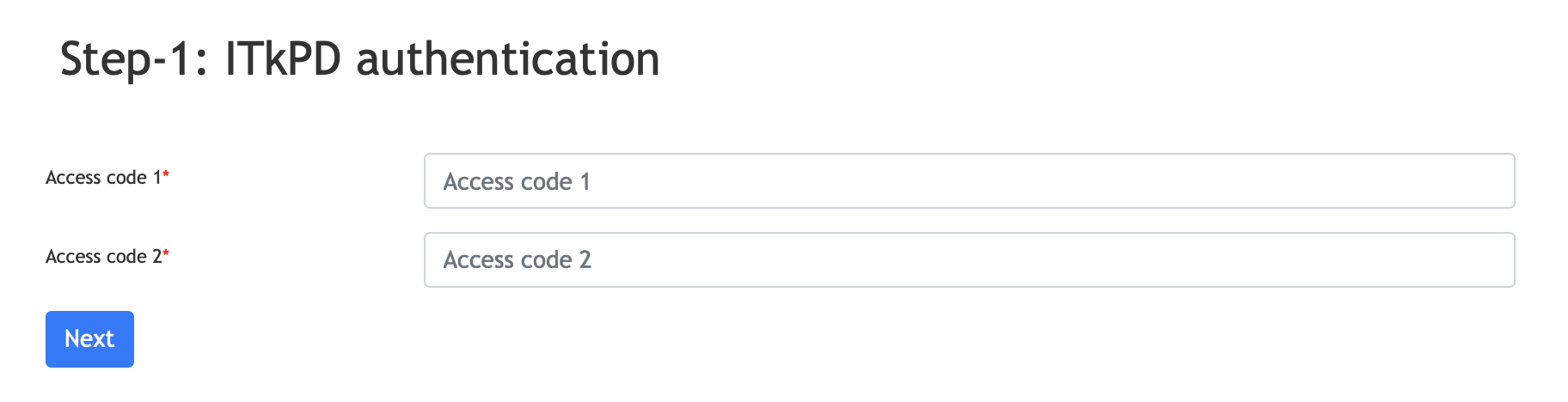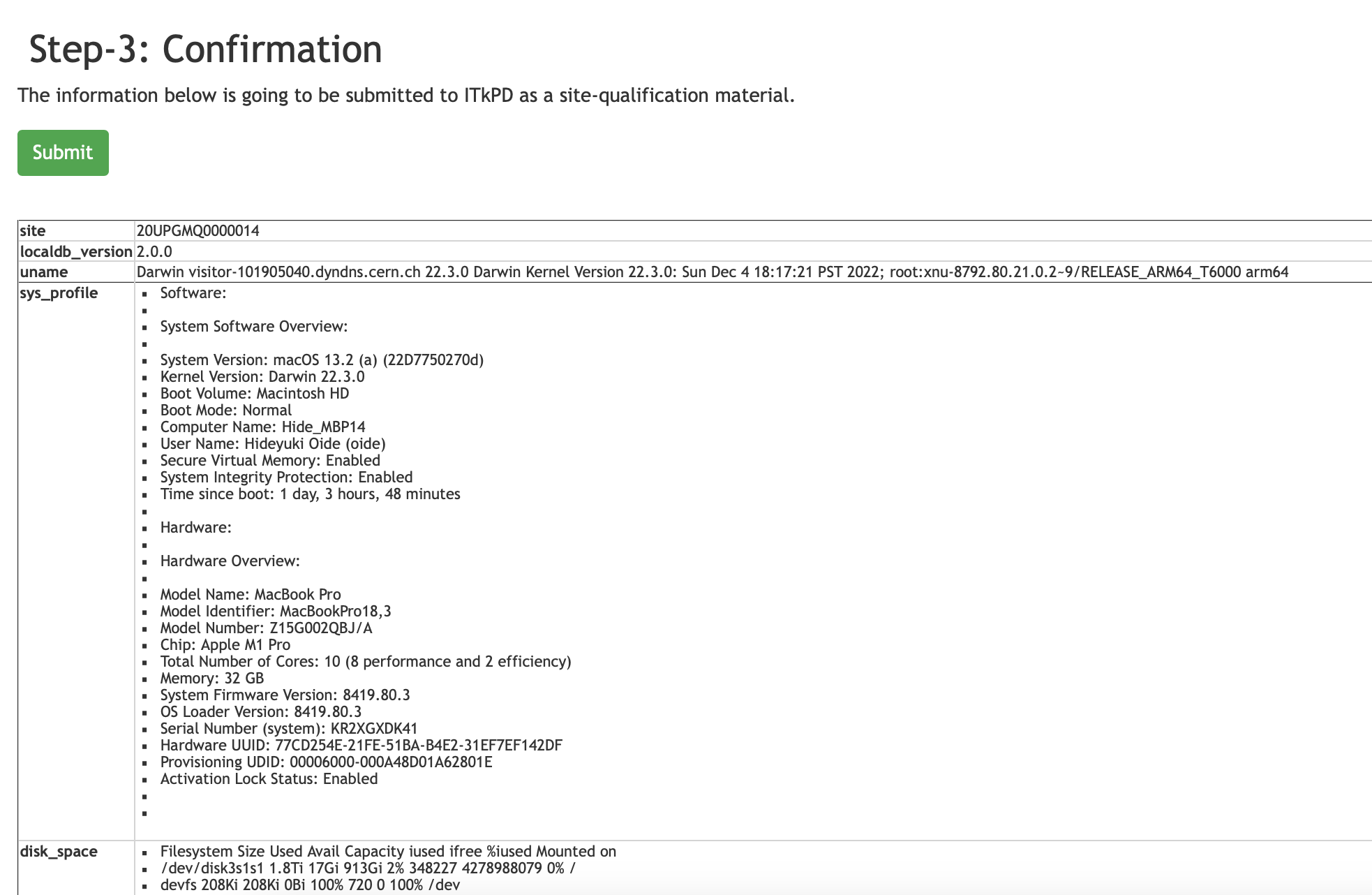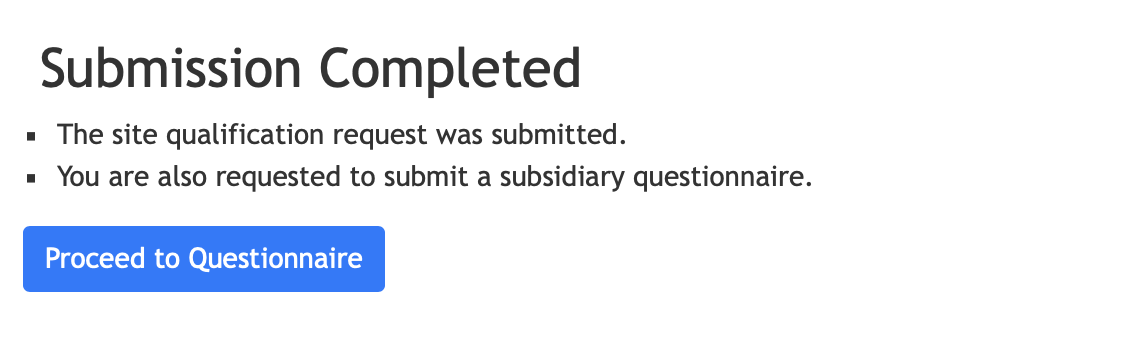Site Qualification Quick Guide¶
We equipped an automated site-qualification documentation within the LocalDB service.
Pre-requisites¶
- You need to pull initial data from ITkPD from Top Page (with sign-in) -> Administrate LocalDB / Initial data sync with ITkPD.
- You need to download an example tutorial module
20UPGXM2000013from Top Page (with sign-in) -> Administrate LocalDB / Request site qualification Block 2
Request site qualification Block 2¶
After signing-in as an admin user, click "Request site qualification Block 2" 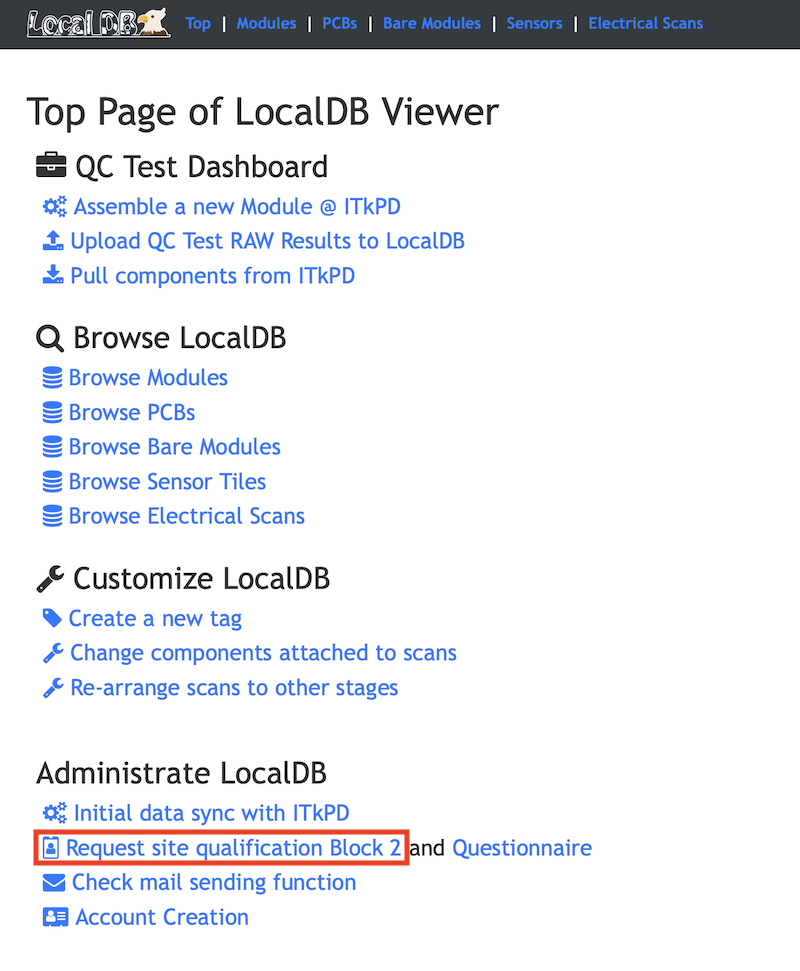
Step-1: ITkPD authentication¶
Input 2 access codes and press "Next"
Step-2: Select your cluster¶
Here, it is assumed that you have already created a site qualification instance of your cluster on the production DB for e.g. Lab Infrastructure qualification (Block 1). If you do not find your institute, you are guided to go through Kenny's webapp for initializing the SQ process.
- Further reading: Site Qualification WebApp instruction slide
Select your cluster and press "Next"
Step-3: Confirmation¶
Several functions are called to collect server's information as well as contents of data within mongoDB. It is displayed in the page as a table for the following items:
- site serial number
- LocalDB version
- OS (
uname) - CPU/memory of the service machine
- Disk profile of the server machine
- mongod/influxd services infos (if servers are on the same host)
- Glance of last document of each collection in
localdbandlocaldbtoolsmongo databases
Press "Submit"
Step-4: Completion¶
You are also guided to fill the Google Form questionnaire for server admins Submission of the Form is a part of requirement.