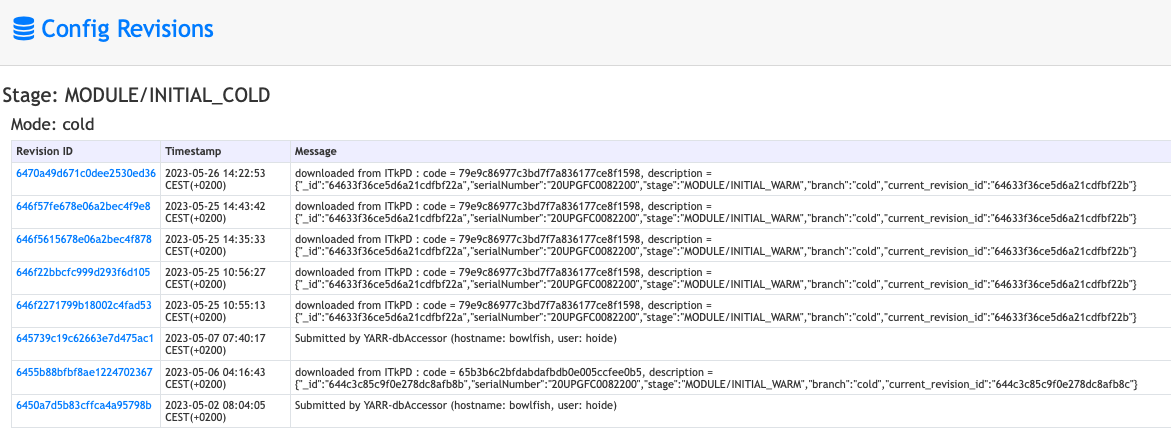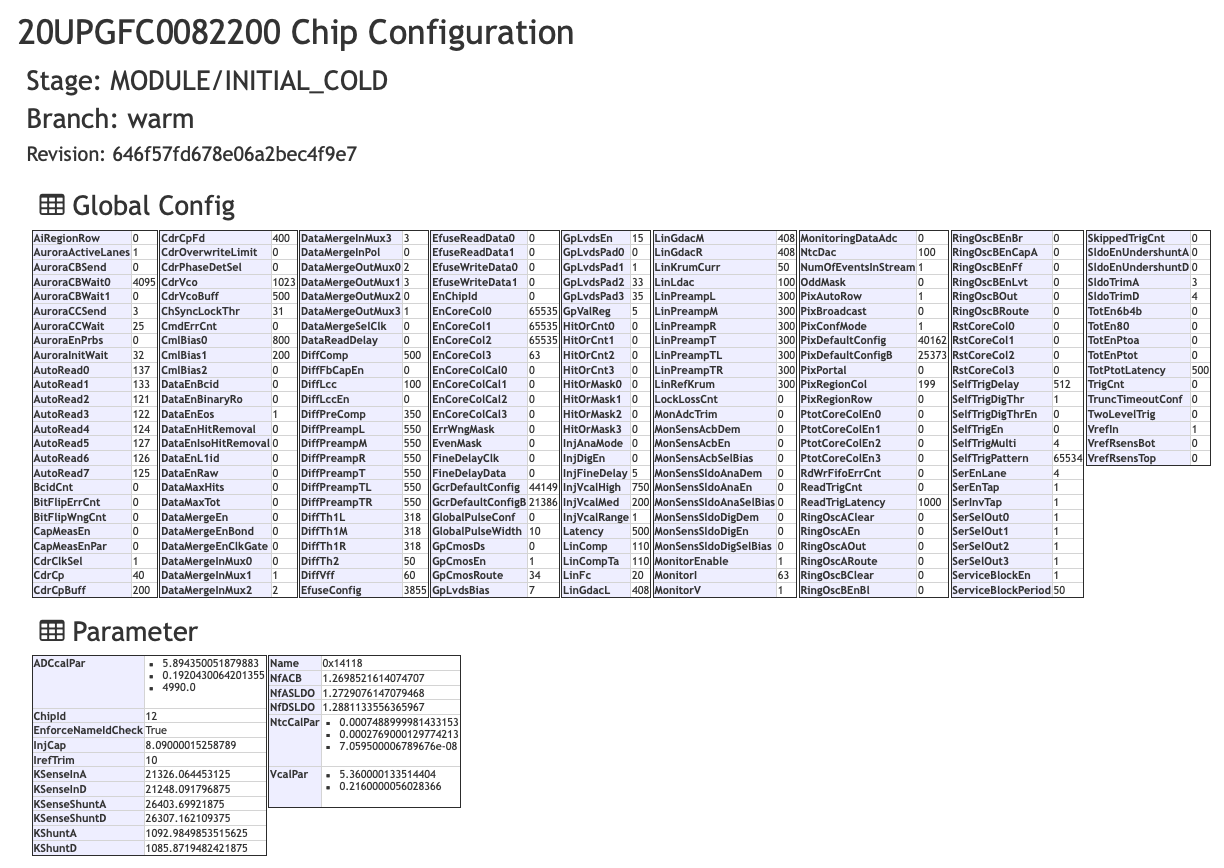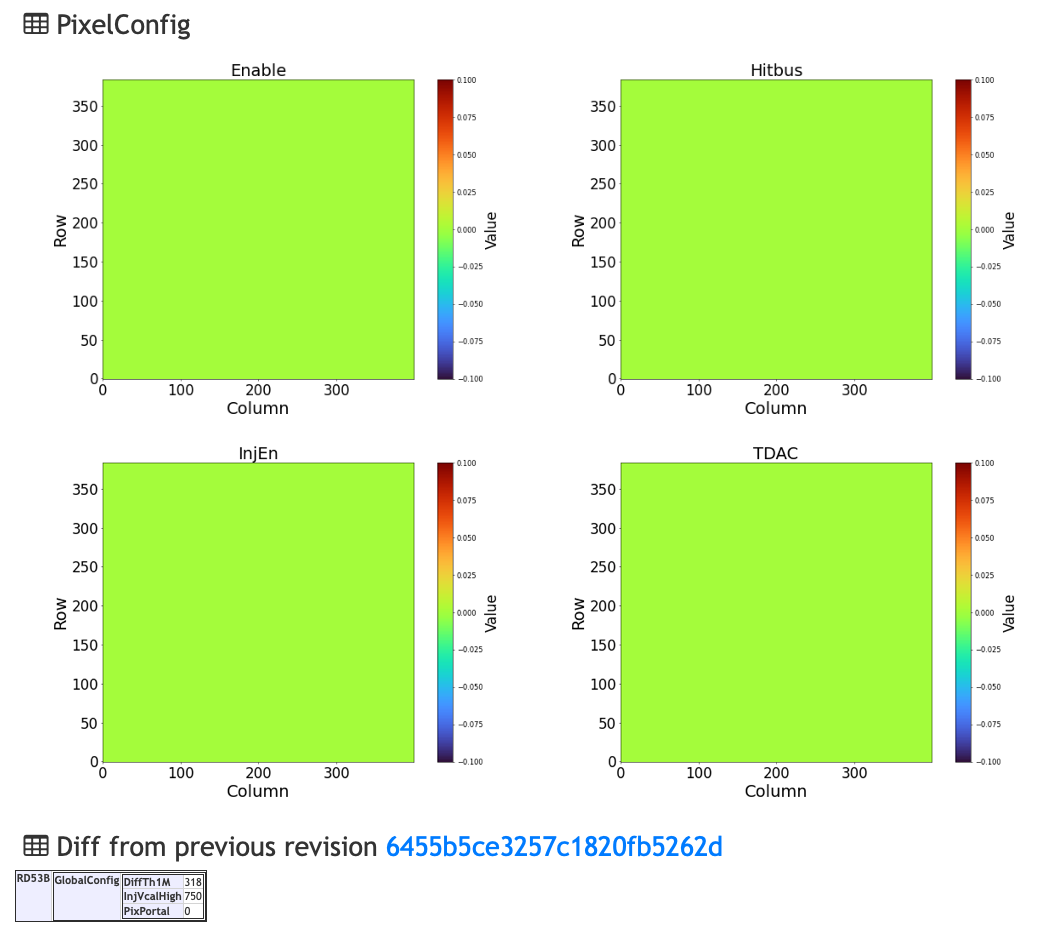Technicalities¶
Chip Configs¶
Where your chip config is recorded¶
In order to understand the workflow, you need to be aware of that there are 3 places that your chip config is recorded.
- Production database (ITkPD)
- LocalDB
- Your local DAQ machine (DAQ host)
Within the LocalDB v2.2 and QC_v2 scheme, the flow of config downloading/uploading and its revision is adminstrated as follows:
- The DAQ host generates or pulls the chip config interacting with ITkPD.
- LocalDB records the local revision of the chip config, and (only) the representative chip config of the stage (after Tuning) is submitted to ITkPD.
- Not all local revisions of the config is shared with ITkPD. In that sense, the record on ITkPD should be regarded as the config sharable with other sites.
- The config in DAQ host evolves as the scan progresses (the same config filename is overwritten by every single scan). Past config is recorded in each scan result data directory.
Crystal Ball
In future release, this config should not persist within the DAQ host where the user will handle in the standard workflow, and instead the adequate config is planned to be pulled from LocalDB "on the fly".
Management of FE chip config in LocalDB¶
FE chip config is a JSON data containing parameters to steer a FE chip. Three major blocks are present in a FE chip config:
GlobalConfig: For a ITkPix chip, approximately 200 global parameters are present. These corresponds to the chip's global registers.Parameter: External parameter values e.g. temperature calibrationPixelConfig: container of per-pixel register parameters, namelyEnable,Hitbus,InjEn,TDAC.
LocalDB stores the first two blocks as a normal mongodb document (searchable by e.g. the value of the field), while the pixel config part is stored in GridFS as a format of python pickle (i.e. document is not searchable by individual pixel's parameter value).
LocalDB book-keeps revision history of a chip config using chip_config_api in module-qc-database-tools. This can be seen as a simplified version of git version control.
A chain of chip config revision is identified by specification of [ serialNumber, stage, branch ] Three default branches of warm, cold, LP are prepared in each stage (LP stands for Low Power). Revision of each tag evolves independently.
A chip config revision contains the following information
- Chip's
GlobalConfigandParametersnapshot - Link to
PixelConfigdata inGridFS - Diff of config (except
PixelConfig) with respect to the previous revision - Message describing of what this revision is.
- Timestamp
- User tags (not commissioned)
An example of chip config revision is the following:
{
_id: ObjectId("644ca51098473364116d4088"),
parent_revision_id: ObjectId("644c3d68a95172973d79354d"),
config_data: {
RD53B: {
GlobalConfig: {
AiRegionRow: 0,
AuroraActiveLanes: 1,
...
VrefRsensBot: 0,
VrefRsensTop: 0
},
Parameter: {
ADCcalPar: [ 5.894350051879883, 0.1920430064201355, 4990 ],
ChipId: 15,
...
VcalPar: [ 5.122000217437744, 0.210999995470047 ]
}
}
},
diff: '{"RD53B": {"GlobalConfig": {"InjVcalHigh": 770}}}',
pix_config: {
_id: ObjectId("6434d009dea088f081031da4"),
md5: '7ad74c6c02f11c1cafe7e139d50d7a0d',
chunkSize: 261120,
length: Long("1241951"),
uploadDate: ISODate("2023-04-11T03:12:09.353Z")
},
message: 'Submitted by YARR-dbAccessor (hostname: bowlfish, user: hoide)',
timestamp: ISODate("2023-04-29T05:03:12.761Z"),
tags: []
}
Browsing chip config on LocalDB¶
If you navigate to a chip's page, at the bottom of the page there is an accordion block named "Config Revisions". If you click it, you can expand all config revisions of the chip of all branches in all stages.
By clickng the Revision ID, you can also visually browse the config.
Root config generation¶
For all stages after INITIAL_WARM, when the stage is incremented from the previous one, the root config is created in LocalDB for all 3 default branches in the background. Exact algorithm of this depends on the situation:
- If the current stage is
INITIAL_WARM, therootconfig is synthesized from the measurement record of wafer probing. The same config is simultaneously pushed to ITkPD as an attachment under the chip. Hence, a chip record in ITkPD should always have 3 representative configs ofwarm,cold,LP. - The config is revised by the tuning sequence or by other electrical tests. If the previous stage has the
TUNINGtest, the config after the tuning of the previous stage is uploaded to ITkPD as an attachment under the chip, when that stage is signed off and synchronized with ITkPD. If the chip record on ITkPD has already the config of the same branch, it will be overwritten by this process. As a consequence of this, a chip record in ITkPD always has the latest 3 representative configs ofwarm,cold,LPat any stage afterINITIAL_WARM. - When the stage is incremented, the 3 representative configs are copied from ITkPD to LocalDB, and stored as
rootconfigs of the current stage.